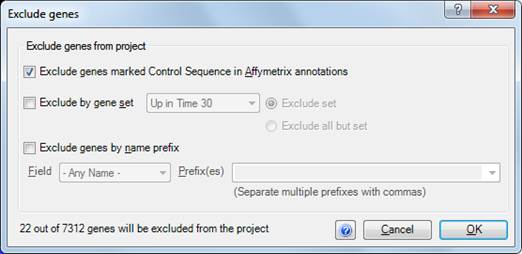
ArrayStar allows you to exclude certain genes, such as controls or non-genic features, from your projects. This function can also be used to temporarily remove data that is not currently of interest, however doing so may invalidate statistics and clusterings already performed. (See note below.)
Genes may be excluded based on gene name prefix, by designation as a control sequence (for Affymetrix data), and/or by gene set.
Access this option by selecting Data > Exclude Genes from Project. The following dialog will be displayed:
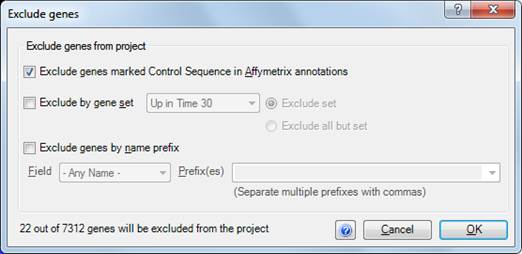
To exclude genes marked as control sequences in Affymetrix data, check the box next to Exclude genes marked Control Sequence in Affymetrix annotations.
To exclude the genes in a previously saved gene set, check the box next to Exclude by gene set.
To exclude genes by the prefix of a name, select the checkbox next to Exclude genes by name prefix. Then, enter the prefixes for each group of genes that you want to be excluded. Multiple prefixes should be separated with a comma. Either select a specific field to be searched from the Field drop-down menu or leave the default value of “Any Name” to search all fields for the prefix(es) you entered.
If multiple criteria are selected, ArrayStar will exclude genes matching any of the criteria specified.
Once gene exclusion settings are applied to your project, they are used as the default settings for all new projects.
Any genes excluded from the project may be restored by returning to the dialog (Data > Exclude Genes from Project) and unchecking all criteria.
Note: Excluding genes from your project may cause some of the previously completed analysis within your project to be invalid:
In general, statistics are calculated based on all of the genes in your project, so removing some of the genes from your project may change the results. When genes are excluded, statistics in the Gene Table are removed automatically and must be regenerated. Statistics in the Scatter Plot Info Pane are automatically recalculated.
If you have previously done a clustering containing some of the genes you later removed, the clustering and any view displaying the clustering will be removed from your project.