 .
. Printing preferences for the Experiment List view can be defined in the Set
Styles window. This window can be accessed by selecting Graphs > Set
Styles while the Experiment List view is active or clicking the Style
Settings tool  .
.
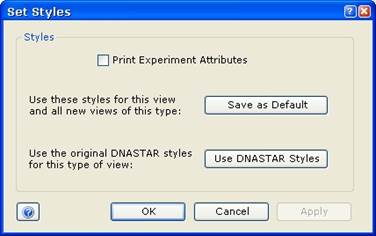
Click the checkbox next to “Print Experiment Attributes” if you would like experiment attributes to be printed when you print your experiment list. Uncheck the box if you prefer to only print the list of experiments.
After making changes, click OK to apply the changes to the current view.
Or click Save as Default to save these changes as your new default settings.
Clicking Use DNASTAR Styles changes the value in the Set Styles window back to its original default setting.