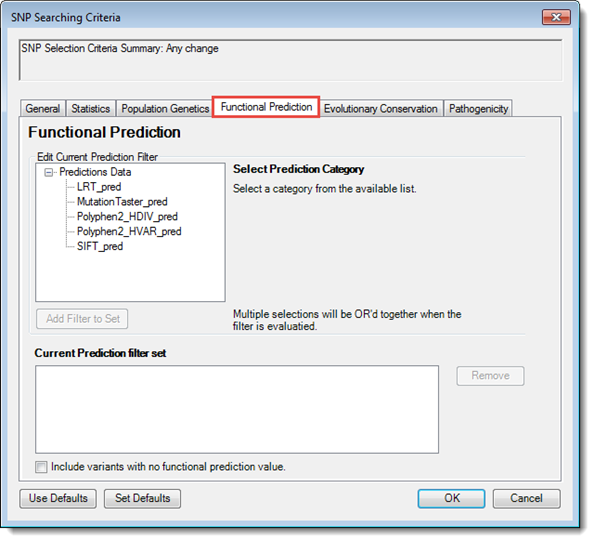
Each of the tabs in the SNP Searching Criteria dialog control which variants will be displayed in the SNP Table. The Functional Prediction tab lets you filter based on predicted functional impact of variants for which annotation information is available. Unannotated variants are excluded.
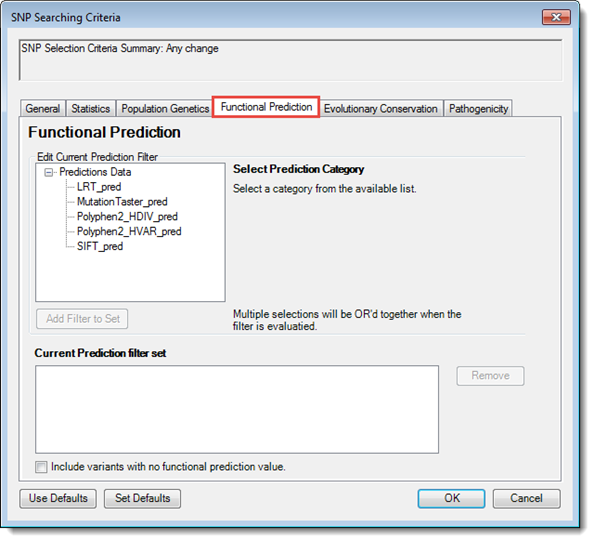
1) Expand the Current Prediction Filter tree, as needed, until you see the prediction of interest. For descriptions of each prediction see Table Column Descriptions.
2) Make a selection from the tree. The name of the prediction category and its description appear to the right
3) Use the drop-down menu to select a Boolean expression. To the right of the menu, check one or more boxes representing the desired category. For example, the selections made in the image below would filter for only those alleles with a Mutation Taster annotation indicating that they are “Disease causing.”
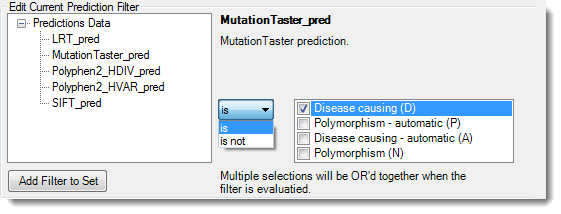
4) Once you have chosen the desired options, click Add Filter to Set. The filter set will appear in the box in the lower half of the dialog.
5) (optional) To add a filter using different criteria, repeat steps 1-4. If you need to remove a set from the lower part of the dialog, select it from the list and click the Remove button.
Example: To find all MutationTaster deleterious variants, you could set up two filters: “IS” + “Disease causing” and “IS” + “Disease causing - automatic.”
6) To include novel SNPs in the search (i.e., SNPs for which no functional prediction information is available), check the box Include variants with no functional prediction value.