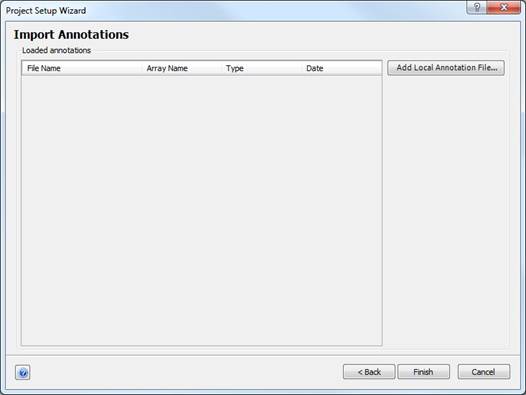
If you are importing microarray expression data into your project from Illumina, Agilent, GenePix, or as user-defined, delimited text files, you will be prompted to import annotations during the Import Annotations step of the Project Setup wizard.
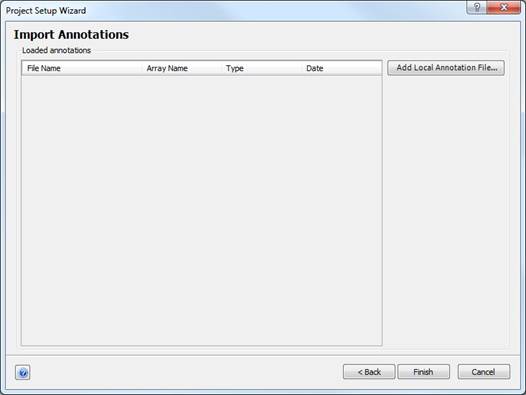
Click Add Local Annotation File to browse your computer for the annotation file you wish to import. If the annotation file selected is not recognized as any other readable format, the Data Import Wizard will launch to walk you through importing a custom file.
Click Back to return to the Set Up Attributes step of the Project Setup Wizard; Finish for ArrayStar to load your data and assemble the project for analysis; or Cancel to close the Project Setup Wizard without adding any data to the project.
Note: Annotations may also be imported into your project at any time by selecting File > Import Annotations.