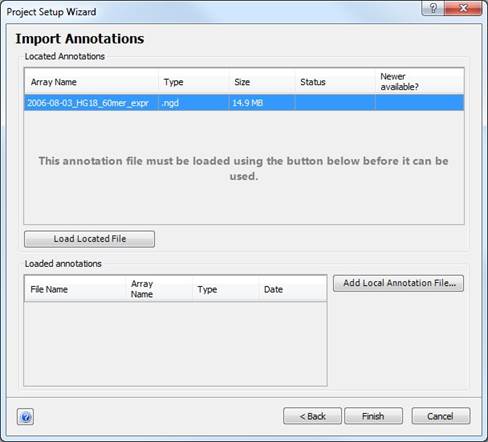
If you are importing NimbleGen™ data into your project, ArrayStar will automatically attempt to locate the .ngd file associated with your data during the Import Annotations step of the Project Setup wizard.
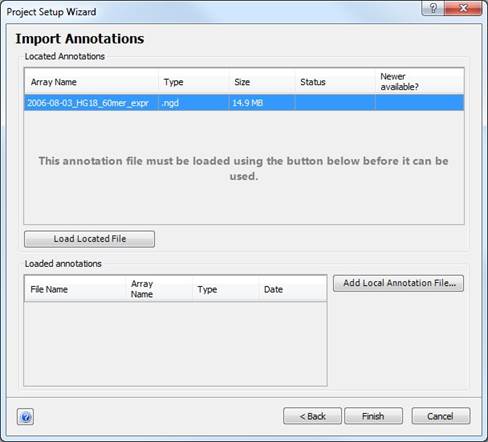
If it is found, it will be displayed in the Located Annotations section. Click Load Located File to import the annotation file into your project.
If the associated .ngd file was not found, click the Add Local Annotation File button to browse your computer for the annotation file you wish to import.
Click Back to return to the Set Up Attributes step of the Project Setup Wizard; Finish for ArrayStar to load your data and assemble the project for analysis; or Cancel to close the Project Setup Wizard without adding any data to the project.
Note: NimbleGen annotations may also be imported into your project at any time by selecting File > Import Annotations.