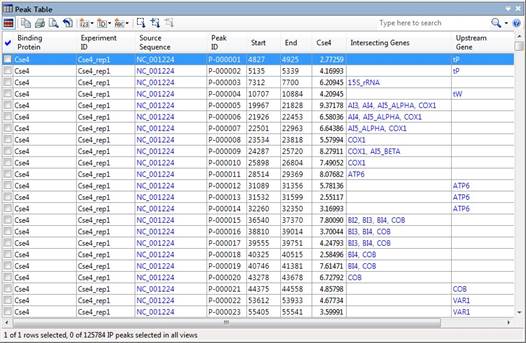
The Peak Table shows detailed information about the peaks in your ChIP-Seq and miRNA experiments.
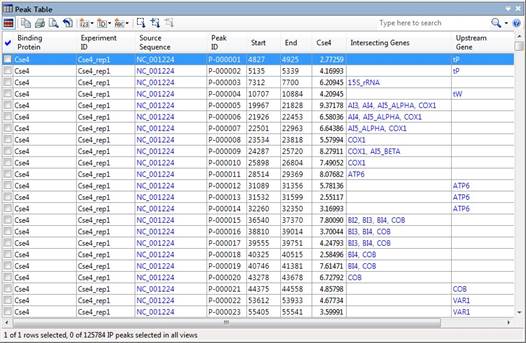
During processing, QSeq searches for peaks based on the peak detection settings specified during setup. Each discovered peak is then assigned a “Peak ID.” By default, all of the data in your project with assigned “PeakIDs” will be displayed each time you open a new Peak Table. The Peak Table may be used to show all of the peaks in your project, or only the currently selected peaks.
For more information, see the following help topics:
•The availability of tables in different workflows.
•Descriptions of columns that can be added to the tables.