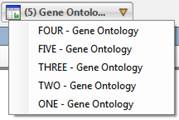
There are multiple ways of switching from one ArrayStar view to another:
•If the view isn't yet open, use the relevant command from the top section of the Data menu.
•If the view is already open, click the associated tab or use the command from the View menu.
If the ArrayStar window or your monitor size are too small to display a separate tab for each version of a view, different versions will be grouped together under a single tab. In this case, clicking the tab displays a menu that lets you choose from among the available versions.
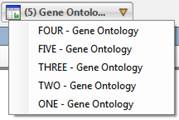
Each time you leave a "multiple version tab" and return to it by clicking on the tab, you will need to select the version again. To avoid this, either:
•Return to the last selected view using Ctrl+Tab.
•Detach one or both views by choosing View > Undock View.