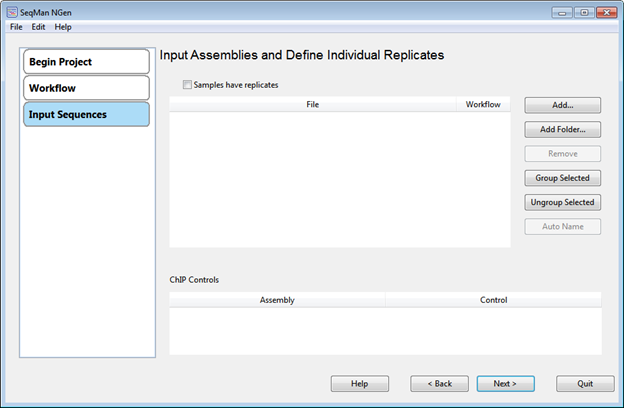
If you are following the Combine and/or Reanalyze Assemblies Workflows on a local machine, the Input Assemblies and Define Individual Replicates screen is where you add, name and group the assemblies, and select a type for each assembly (e.g., RNA-Seq, CNV, etc.). The bottom of the screen lets you view the ChIP-seq assemblies (if any) and their controls.
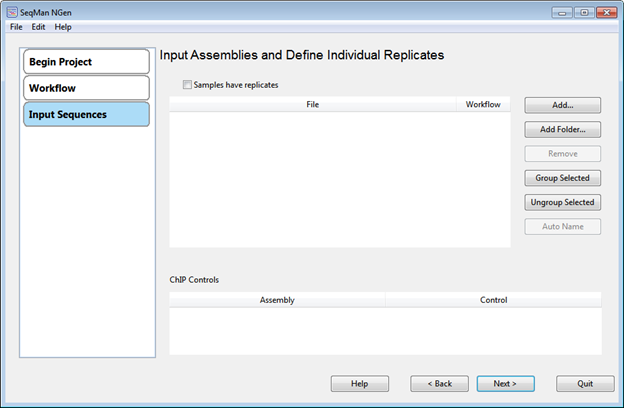
Adding and removing assemblies:
Add assemblies using the Add button. Add all assemblies within a folder using the Add or Add Folder button. In the file explorer, navigate to and select the desired assembly or folder and then click Open.
If you would like to remove an assembly from the list, select it and click Remove.
Specifying the workflow type:
The Workflow must be specified for each assembly in this screen using the drop-down menus in each row. Choices are RNA-Seq, ChIP-Seq, CNV-Seq, miRNA or Other (default). You cannot proceed to the next screen until a non-Other option has been selected for each row.
Once you are finished making choices in this screen, click Next > to continue to the next wizard screen.