Menu
Command
Win Alternative
Mac Alternative
Description
SeqMan NGen (Mac only)
Quit SeqMan NGen
Cmd+Q
To exit from SeqMan NGen. (On Windows, use File > Exit instead).
About SeqMan NGen
To display basic information about the application, such as its version number. You must click OK to close the information window before continuing with the wizard. (On Windows, use Help Menu > About SeqMan NGen instead)
File Menu
New
Ctrl+N
Cmd+N
To create a new assembly project on your local computer. If you have already made changes in the wizard, you will be asked whether you wish to reset all data back to the defaults. To start a new project, you must select Yes.
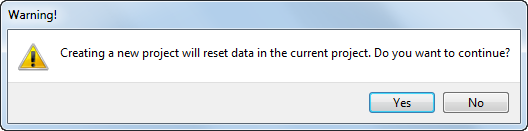
New Cloud Assembly
To create a new assembly project on the DNASTAR Cloud. If you have already made changes in the wizard, you will be asked whether you wish to reset all data back to the defaults. To start a new Cloud project, you must select Yes.
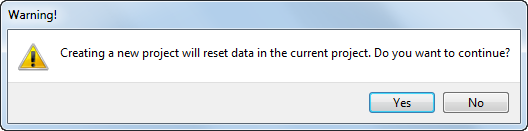
Open
Ctrl+O
Cmd+O
To open an existing assembly script. If you have already made changes in the wizard, you will be asked whether you wish to reset all data back to the defaults. To open an existing script, you must select Yes.
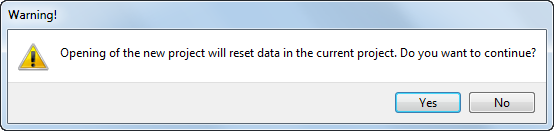
Save
Ctrl+S
Cmd+S
To save a new project as a SeqMan NGen script file (.script), or to overwrite a previously saved script.
Save As
To store a copy of the current SeqMan NGen script file (.script) with a different name or location.
Exit
(Win only)
To quit SeqMan NGen. (On Macintosh, use SeqMan NGen > Quit SeqMan NGen).
Edit Menu
Cut
Ctrl+X
Cmd+X
To remove selected text from a text box.
Copy
Ctrl+C
Cmd+C
To copy selected text from a text box into the clipboard.
Paste
Ctrl+V
Cmd+V
To paste text from the clipboard into the active text box.
Delete
Delete key
Delete key
To remove selected text from a text box without adding it to the clipboard.
Select All
Ctrl+A
Cmd+A
To select all text from a text box in which the cursor has been inserted.
Help Menu
DNASTAR Website
To go to the DNASTAR website.
Software Updates
To open DNASTAR’s Product Updates page.
Check for Updates at Startup
To automatically check for software updates whenever this application is opened in the future. This menu option toggles between checked and unchecked states.
Technical Support Request
To open DNASTAR’s Technical Support page.
Register Software
To launch DNASTAR’s Software Registration page. If you are using a demo/unlicensed version of this software, this command allows you to purchase the product or enter your product key.
About MegAlign Pro (Win only)
To view the registration and version information for this copy of SeqMan NGen. (On Macintosh, instead use SeqMan NGen > About SeqMan NGen).