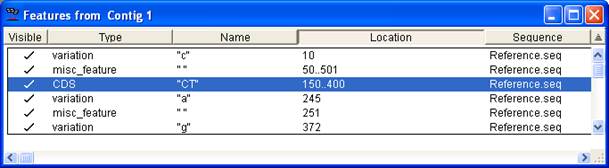
If you wish to delete a feature, you must do so from the Feature Table.
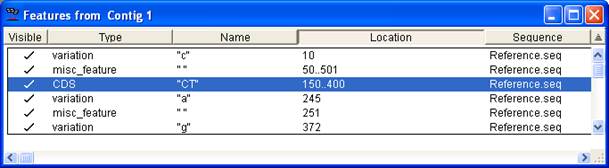
First, select the feature to be deleted by single-clicking on it in a Feature Table. Then, select Edit > Clear. Deleting a feature is a permanent change that cannot be reversed.
Note: Use caution when deleting features. Selecting a feature from the Alignment View or double-clicking on a feature in a Feature Table selects the sequence range, not the feature itself, and thus selecting Edit > Clear would delete that range of sequence as well as the features within it.