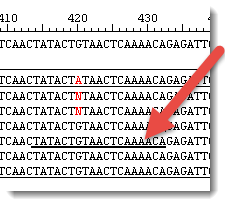
The default consensus for an alignment is computed using the Primary method, as specified by the Consensus Calling parameters. This is referred to as the computed consensus.
To specify that a particular segment of a constituent sequence replace the computed consensus, open the Alignment View (Contig > Alignment View), highlight the base(s) in the constituent sequence you want to use for the consensus, and then select Edit > Force Consensus. After using this command, the selected bases from the constituent sequence will appear underlined.
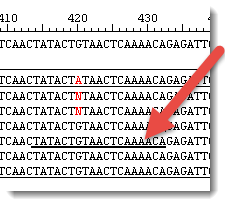
To return to the computed consensus for any segment, highlight the relevant segment in the consensus or in the constituent read and select Edit > Compute Consensus. Any forced consensus calls will be canceled, and SeqMan Pro will resume using the consensus it computed. Underlining will also be removed from the affected bases.
When using the Compute Consensus command, note that:
•To compute the consensus for a complete sequence read, you may select the sequence name from the lower panel of the Project Summary window.
•If you are selecting a region of sequence, it is not necessary to be exact, as long as all the forced bases you want to undo are included in the highlighted area.