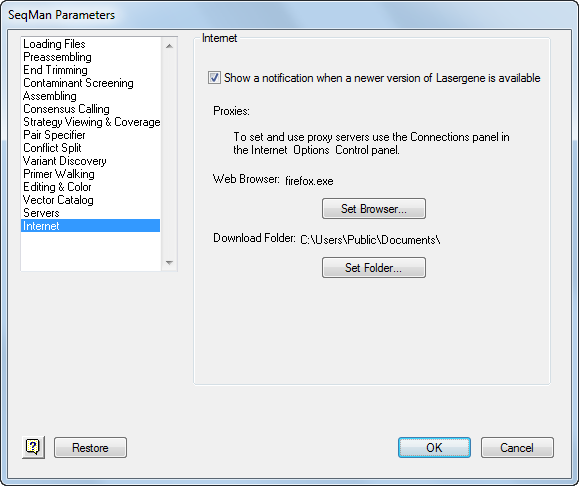
The Internet parameters allow you to specify settings related to your internet connection. Access these parameters by selecting Project > Parameters and Internet from the list on the left.
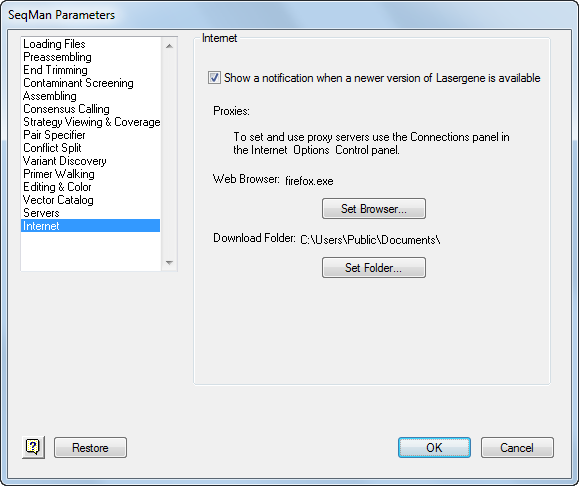
|
Task |
How to… |
|
To automatically check for Lasergene software updates |
Check the box next to Show a notification when a newer version of Lasergene is available. |
|
To select the web browser to use for online database searches |
Use the Set Browser button. |
|
To specify the default directory for downloading results from online database searches |
Use the Set Folder button. |
|
To return to the dialog defaults |
Click Restore. |
|
To save changes and edit from the Preferences dialog |
Click OK. |
|
To exit without saving changes |
Click Cancel. |