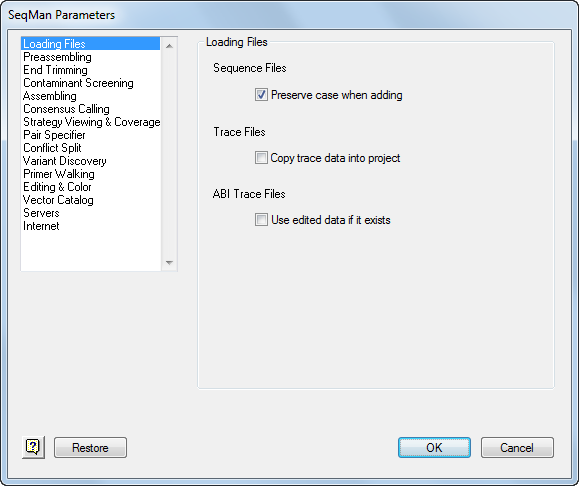
Note: This topic is not applicable to BAM-based projects.
The Loading Files parameters determine how sequences are treated when first added to a project. Access these parameters by selecting Project > Parameters and choosing Loading Files from the list on the left.
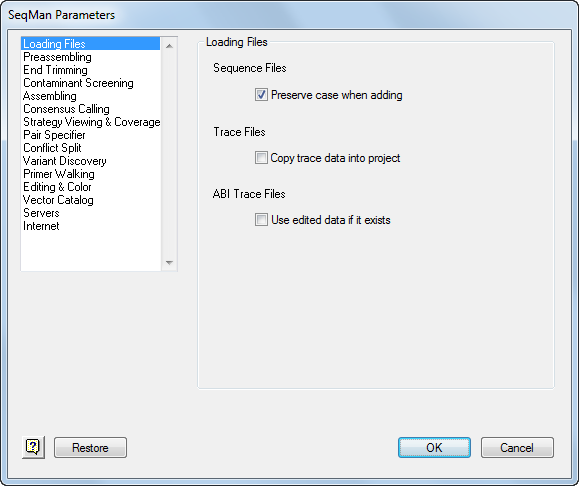
•Check Preserve case when adding to use the case used in the sequence file. If left unchecked, SeqMan Pro converts all sequence characters to uppercase.
•If you are using Trace Files, check Copy trace data into project only if you want to add a copy of the trace data to a project. If left unchecked, SeqMan Pro will access trace data from its original location. Projects containing trace data access this information quicker, but documents are much larger than those using external data. Internalizing trace data are convenient if you plan to move projects from one machine to another or you wish to send a project to a colleague. The Project > Update command allows you to remove internal trace data from a project. Trace data may be restored later.
•Selecting the Use edited data if it exists checkbox will allow SeqMan Pro to utilize trace data that has already been edited by another program.