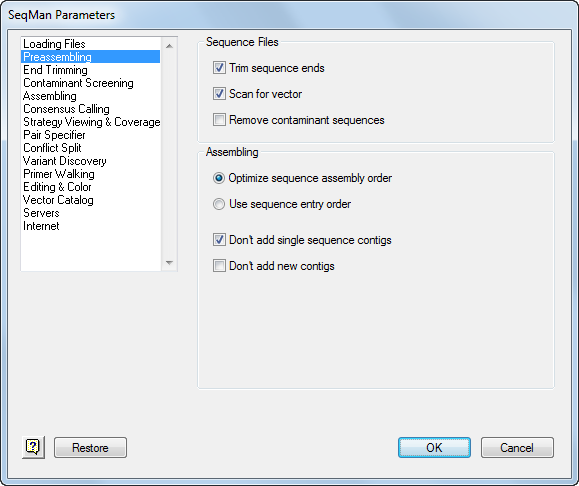
Note: This topic is not applicable to BAM-based projects.
The Preassembling parameters allow you to define preassembly procedures such as automatic end trimming and sequence assembly order. The same preassembly options may also be accessed and edited through the Options button on the Unassembled Sequences window prior to data assembly. Access these parameters by selecting Project > Parameters and choosing Preassembling from the list on the left.
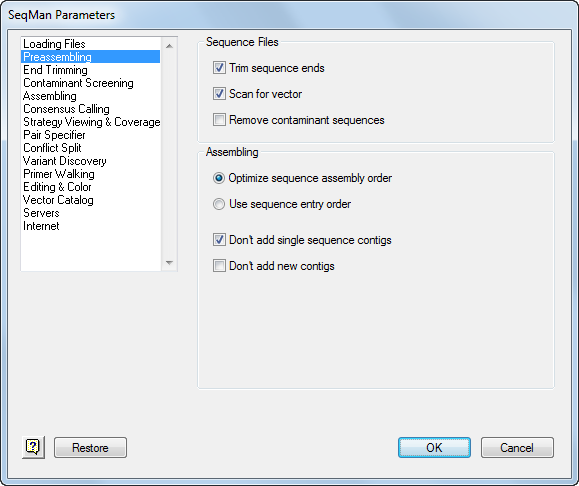
Under Sequence Files:
•Check or uncheck the three available boxes to specify whether to Trim Sequence Ends based on data quality, Scan for Vector to eliminate vector sequence, and Remove Contaminant Sequences to prevent reads that match contaminants from entering the assembly.
Under Assembling:
•Select Optimize sequence assembly order to optimize the assembly process. Although this option requires more preassembly time, it accelerates assembly and is likely to generate a better assembly result than the Use sequence entry order option.
•Select Use sequence entry order to use sequences in the order listed in the Unassembled Sequences window. These options are applicable only when using the Classic assembly method.
•Check Don’t add single sequence contigs to prevent the creation of contigs containing only one sequence. Any sequence that would comprise a single-sequence contig remains in the Unassembled Sequences window. This option is ignored when using the Reassemble Contig command.
•Check Don’t add new contigs to prevent creation of new contigs when you add sequences to a project. Those sequences not added will remain in the Unassembled Sequences window. This option applies only to the Classic Assembly method and does not apply if there are no existing contigs. It is also ignored when using the Reassemble Contig command.