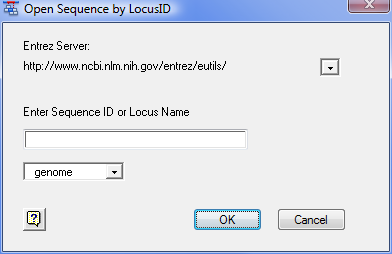
Note: This topic is not applicable to BAM-based projects.
To retrieve a sequence from the Entrez database at the National Center for Biotechnology Information (NCBI) and add it to your project.
1) To use Open Entrez Sequence, you will need an Internet connection, and you will need to know the unique identifier or locus name for the sequence you want.
2) If you have not already done so, specify the Entrez server URL in the Servers Parameters window.
3) Select Sequence > Add Entrez Sequence to open the Open Sequence by Locus ID dialog.
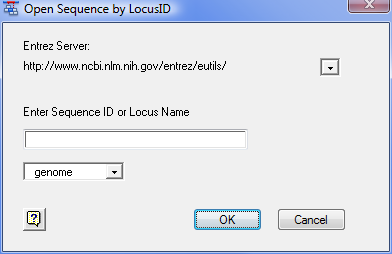
4) Enter Sequence ID (accession number) or Locus Name into the text box.
5) Choose the database to search from the dropdown list provided, and then click OK.
6) If the search was successful, the Save As dialog will open. Choose a location to save the sequence and edit the name if you wish.
7) Click Save. SeqMan Pro will add the correct file extension and add the sequence to the Unassembled Sequences window.