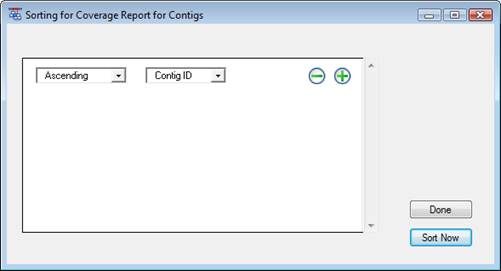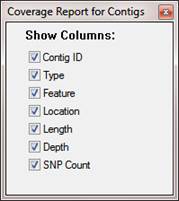
You can customize the Coverage Report by sorting and rearranging the report columns.
•To rearrange the columns,drag and drop the column header to the desired position.
•To show/hide columns, right-click (Win) or Ctrl+click (Mac) and select Show/Hide Column to display the Show Columns dialog. A checkmark next to the column header name indicates that it will be displayed. To hide a column, simply remove the checkmark.
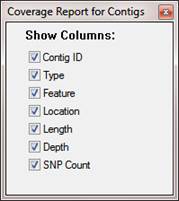
•To sort data, click on a column header to sort the rows by that column. Click on the triangle on the right of the column headers to switch between ascending and descending sort orders:
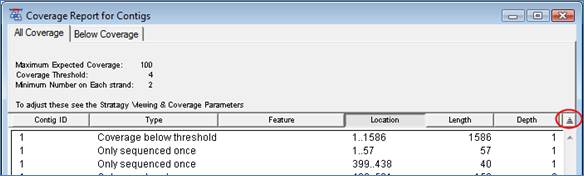
•Alternatively, you may sort the Variant report using the Sorting dialog
accessed from the context menu. Right-click (Win) or Ctrl+click
(Mac) anywhere in the Variant Report window and then select Sort to
display the Sorting dialog: Select the criteria and order you wish to sort by,
and then click Sort Now. To add criteria, use the  button; to remove criteria, use the
button; to remove criteria, use the
 button.
button.