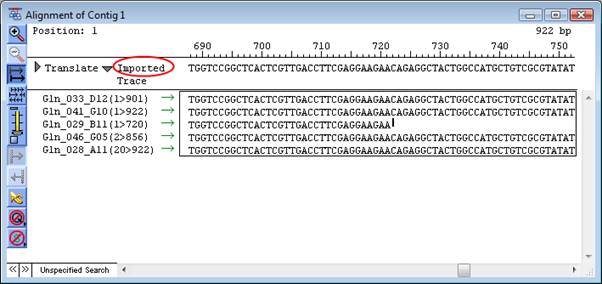
When you import a Phrap assembly document (.ace), it is opened as a SeqMan Pro project. However, note that a Phrap assembly viewed in SeqMan Pro is not a SeqMan Pro assembly result.
The Alignment View for Phrap projects displays Phred base calls and Phrap consensus calls. The bases chosen for the Phrap consensus are shown in the constituent reads using the color you select for the imported consensus in the Editing & Colors parameters (green by default). This is the highest-quality base determined by Phrap, and it may not necessarily have the highest SeqMan Pro trace quality score.
The trace quality scores shown in the Alignment View depend on which “Quality Score” button is selected from the Alignment View toolbar. The Phred Quality Score is displayed using the “I” Quality button, whereas, the SeqMan Pro Quality score is displayed via the “Q” button. By default, SeqMan Pro displays scores for the bases called by Phred. The Phred scores are for display only, and are not used in any calculations in SeqMan Pro.
Note: When an assembly is done by Phrap, the Phred scores are adjusted slightly to compute Phrap scores. The Phrap scores are used to determine the consensus, but are not displayed in SeqMan Pro. In some cases, the scores may be adjusted by Phrap such that the highest Phrap score (determining the consensus) may not be the highest Phred score.
If you choose to Show Original Trace/Flowgram Data for ABI files in a Phrap assembly, the traces and quality scores displayed will be ABI base calls, not the Phred base calls from the .phd file. The trace shown in the Alignment View is the same as the trace shown in the Trace Data window. However, the Alignment View adjusts the trace horizontally to fit the base calls, so that the trace may appear slightly different in these two views. If Phred called four bases under a collection of peaks where the ABI base caller located only three, for example, the Alignment View would show four bases, while the Trace Data window would show three bases.
By default, the primary consensus shown in the Alignment View for a Phrap assembly is the Imported Phrap consensus. Just below this is the SeqMan Pro Trace or Majority consensus, which only shows differences from the Phrap consensus (see Consensus Calling parameters).
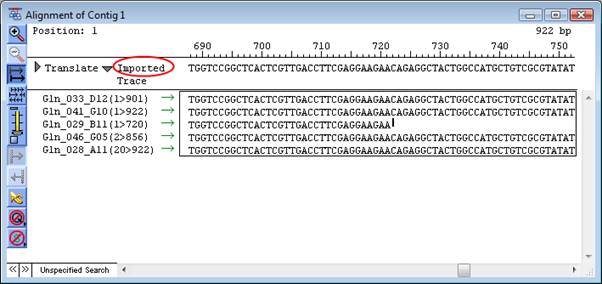
Note that the SeqMan Pro consensus is what SeqMan Pro would call given the Phrap assembly. This may not be the same as the consensus called for the corresponding SeqMan Pro assembly of the same sequence data set.
Lower-case bases for the Phrap consensus are lower-confidence calls, and such lower-case segments of assemblies should perhaps not be used for publication. Lower-case consensus bases are usually called for underlying data that would not be used in a typical SeqMan Pro project due to quality trimming.
Paired end sequence data in a Phrap assembly can be displayed in SeqMan Pro, provided data are correctly specified using the Pair Specifier parameters.
The Alignment View and Strategy View both use Phred base calls in calculating the conflicts summary.