Date: 9/30/2021
Version Affected: Lasergene 17.3.0.58 and earlier
Version Fixed: Lasergene 17.3.0.59 and later
Issue: When following the clone sequence verification workflow in SeqBuilder Pro 17.3.0, the assembly is created but the summary window displays partially erroneous results. Notably, the clone interpretation diagram does not show the aligned reads, and all reads are listed as “unaligned.” In addition, the interpretation may incorrectly state: “CAUTION: the reads disagree with the computer simulation.”
Resolution: We determined that this issue stems from a minor error in SeqBuilder Pro’s code in the original 17.3.0 release (end of August 2021) and does not affect any other versions. The issue was addressed in the 17.3.0 build released on September 30th, 2021. To see which build you are currently using, open any Lasergene application and use the Help > About (App Name). The build number is the number following “17.3.0.“.
To correct the issue, update your Lasergene software to the latest version. We have provided the links below to help you with the update process. If you are a current customer, upgrades are always included as part of your service plan. Simply log in to your DNASTAR account to download the new installer. If your service plan has expired, please request a quote to gain access to the latest version of Lasergene.
To learn more about the latest version of Lasergene, please see our Product Updates page.
For further information, please contact DNASTAR at 866-511-5090 or support@dnastar.com.


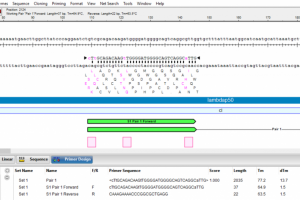
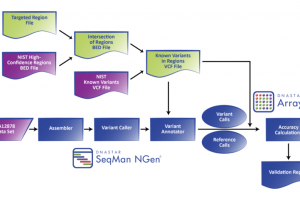
Leave a Reply
Your email is safe with us.