Date: 10/2/24
Version Affected: All (on Windows 10 or 11 only)
Version Fixed: N/A
Issue: When adding, importing, or uploading one or more files to SeqBuilder Pro, a “Please wait for printer connection” message pops up. After being dismissed, the message pops up again. While this popup is occurring, the data upload slows significantly. This error can occur even if you are not attempting to print anything, and despite a printer being correctly set up and connected.
The popup printer connection message does not originate from Lasergene or SeqBuilder Pro, but is a bug related to the Windows 10 and 11 operating systems. This issue has been observed in many different brands and types of software.
Resolution: To resolve this issue:
1) Close SeqBuilder Pro.
2) Open the Windows system settings for Bluetooth & devices > Printers & scanners. To do this, type Printers & scanners into the Search bar at the bottom of the Windows screen. Choose Printers & scanners from the list of options.
3) Under Printer preferences, turn Let Windows manage my default printer to Off.

4) Restart SeqBuilder Pro.


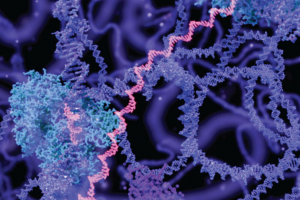
Leave a Reply
Your email is safe with us.