To display the Match Bar track:
The Match Bar track is used to show similarities and differences between the query and target sequences as calculated using the Blosum 62 substitution matrix. This track is available in the Pairwise view only after performing a pairwise alignment.

The visibility of this track in the Pairwise view is dependent on:
- Whether or not tracks are visible in the Pairwise view. To display tracks, click on the plus sign next to the sequence of interest.
- Whether or not the Match Bar box is checked in the Tracks panel. This box is only visible after performing a pairwise alignment.
To learn how to access the options section for this track, see Tracks.
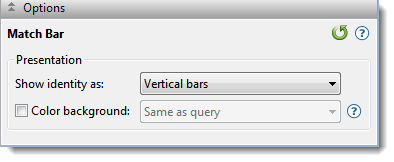
- Use the Show identity as drop-down menu to choose how to show the connection between the query and the target. The identity calculation is an estimate for the significance of the change. Choosing Residues in target case or Residues in query case cause the connection to appear as a copy of the residue from the target or query sequence. Choosing Vertical bars causes the connection to appear as a symbol, depending on the match status.
| Symbol | Interpretation | Weight table value |
|---|---|---|
| Vertical line | Match | 1 |
| Colon | Favorable mismatch. The change is likely to have little or no impact on the protein because the amino acids have similar chemistry. An example of a favorable mismatch is a change from valine to isoleucine. | (0,1) |
| Period | Neutral mismatch. This change may be important or not, depending on the situation. An example of a neutral mismatch is a change from glutamate to lysine, both of which carry a charge. If the residue was on a non-binding protein surface, the change would qualify as a “favorable mismatch” (see above). By contrast, if it was on a binding site or in a hydrophobic region, the change might qualify as an “unfavorable mismatch” (see below). Thus, the change is categorized as a “neutral mismatch.” | 0 |
| Space | Unfavorable mismatch. The change is from polar to non-polar, or vice versa, and will nearly always have a noticeable effect. Unfavorable mismatches may indicate proximity to another residue that had a similar change. | < 0 |
- To add a background color behind each residue, check the Color background check box and use the adjacent drop-down menu to choose between Same as query and Same as target.
Click 
Need more help with this?
Contact DNASTAR


