To reverse complement one or more sequences:
- Select one or more sequences in the Overview or Sequences view.
- Do either of the following:
- Press the Reverse Complement tool (
) in the toolbar.
- Right-click on the selection and choose Reverse Complement.
- Press the Reverse Complement tool (
If the selected sequences were not yet aligned, they will be reverse-complemented and renamed with the suffix “-rc” to denote the change.
If the selected sequences were part of an existing alignment, the following popup will be displayed.
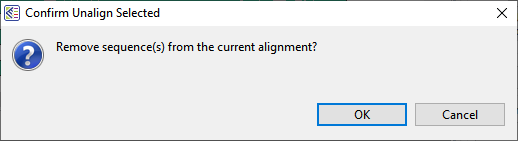
If you choose OK, the selected sequences will be removed from the alignment, reverse-complemented and will have the suffix “-rc” added to them. They will then be placed in the Unaligned sequences area.
Need more help with this?
Contact DNASTAR



 ) in the toolbar.
) in the toolbar.