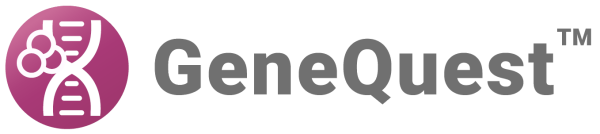To close the active assay document:
Select File > Close or use Ctrl/Cmd_W. If the document has never been saved, or has changed since the last save, you will be asked whether you wish to Save the document with its changes or Discard the changes before closing.
To leave GeneQuest:
Select File > Exit (Win) or GeneQuest > Quit or Cmd+Q (Mac). GeneQuest will prompt you to save any unsaved projects before exiting. Click Save to preserve a document. Click Discard to close the document without saving recent changes or to throw away a document that has never been saved.
Need more help with this?
Contact DNASTAR