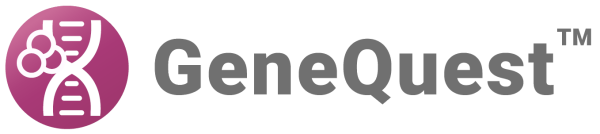You may compare the results of a method using different parameter settings. This requires that at least two separate copies of the method first be applied to the Assay Document. The steps are as follows:
- Move two or more separate copies of the method from the More Methods menu into the Method Curtain.
- Apply each copy to the Assay Document by dragging it and dropping it.
- Double-click on each method and set the parameters as desired.
- (optional) For ease of comparison, move the methods next to one another or superimpose them. See Compare results from different methods.
Need more help with this?
Contact DNASTAR