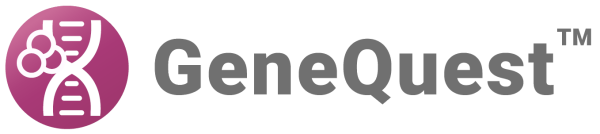Since all GeneQuest methods share the same horizontal axis, nucleotide positions are comparable across analysis methods. It is easy to juxtapose and superimpose graphs and plots in order to compare results from different methods.
To juxtapose two results, drag one beside the other with the object selector. To superimpose multiple results, select two or more displays, and then select Options > Superimpose Objects. Alternatively, you may simply drag the methods on top of one another using the mouse. When two or more graphs are superimposed, GeneQuest aligns them vertically by their threshold lines, shown at the far left of each graph on the Assay Document. Superimposed graphs will be appropriately offset vertically based on these threshold values. The method at the top of the stack has its title indented furthest right, while the title of each layer down in the stack is slightly less indented.
To separate methods that were previously superimposed, use Options > Expand Objects or drag the methods apart using your mouse.
To move a method display, select the object selector to select the display and then drag it to a new location. If you don’t want to move similar methods near each other for comparison, you can still view them side by side using the pane divider.
Later, if you wish to separate methods that you previously superimposed, simply select the superimposed methods and choose Options > Expand Objects.
Need more help with this?
Contact DNASTAR