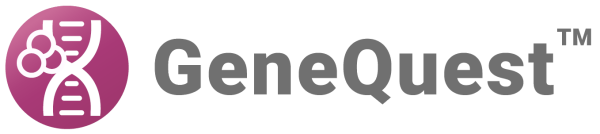If you imported features from Genbank, the Description tab of the Feature Editor shows the Genbank keyword(s) already associated with each feature. You may also use this dialog to record notes about the feature.
To access the dialog, open the Feature Editor and click on the Description tab. For a list of ways to open the Feature Editor dialog, see Annotate Features.

- Type a name for the feature in the Title window, or edit the current name, if desired. This is the title displayed on the Assay Document if you check the Show Feature Title box in the Location tab.
- Scroll down the Key list and click on the appropriate key descriptor for your feature. The selected Key will appear at the right of the Title text box in all future Feature Editor sections.
- Use the Note box to type in a note about the feature, if you wish.
After you have specified a description, you may wish to use the Location tab to modify the feature’s range, or the Style tab to change its graphic appearance. Or click OK to save changes and close the dialog.
Need more help with this?
Contact DNASTAR