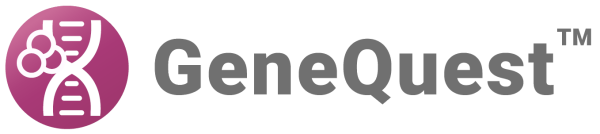GeneQuest aids you in identifying and annotating coding regions and other features of interest in your DNA sequence.
The following video is a general overview of GeneQuest:
Get started with GeneQuest:
- Choose Analysis > Show Available Methods to display a list of methods and choose which of these you would like to apply to the sequence.
- Move the methods you want from the More Methods menu to the Method Curtain. Apply methods to the sequence by using the mouse to drag them from the Method Curtain to the Assay Document, if they are not already there. Once the methods have been applied, the results are displayed graphically on a common horizontal scale. You can Change method parameters at any time. Then add, delete and rearrange methods until you are satisfied with the look of the document.
- Do any of the following optional tasks.
- Print your results.
- Display tabular data summaries (e.g., base content, codon usage).
- Fold a portion of the sequence as RNA.
- View the predicted electrophoretic separation of restriction fragments through an agarose gel.
- GeneQuest reads and interprets features from the comment or feature panes of GenBank-formatted sequence files. Once you have discovered areas of interest in the sequence, you may create your own annotations and link several features together under a common title and description.
- Search BLAST or Entrez databases for matches to your sequence or use them to locate other sequences of interest.
- Print your results.
- Exit GeneQuest using File > Exit (Win) or GeneQuest > Quit (Mac).
Need more help with this?
Contact DNASTAR