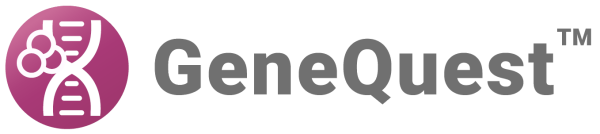To open a GeneQuest project (.dad) or protein sequence file (.pro):
Do any of the following:
- Choose File > Open
- Press Ctrl/Cmd+O
- Drag and drop one or more .dad or .pro files on the open GeneQuest document
Next, navigate to and select the desired file. By default, only .dad documents are displayed. To show more file types, use the Files of Type drop-down menu.
If you only wish to analyze a sub-range of a DNA sequence file, click Set Ends. See Open a DNA sequence file for more information. Choose the coordinates and click Open.
If you choose a file that contains multiple sequences, the following dialog opens automatically.

Click on the sequence you want to open. To open multiple sequences, uses Shift+click or Ctrl/Cmd+click to select them. Then press OK. Each selected sequence will open as a separate GeneQuest document.
Need more help with this?
Contact DNASTAR