- Click on the range selector (
) then click on the new genE feature to select it.
- Choose Net Search > BLAST Selection. Leave all settings at their default values, and then click OK. GeneQuest will display search results when they are returned from the server.
- The first row is the one with the highest Score and is selected by default. Leaving the row selected, press the Put in Document tool in the header, then press OK.
- Close the search results using File > Close or by clicking the ‘x’ in the top corner of the window.
The sequence match now appears on the Assay Document under the genE feature, and corroborates the feature created earlier in this tutorial.

Proceed to Part D: Corroborate predictions using Entrez.
Need more help with this?
Contact DNASTAR


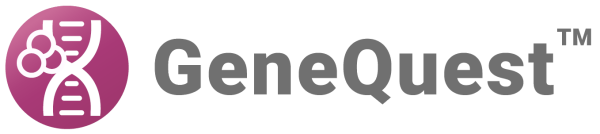
 ) then click on the new genE feature to select it.
) then click on the new genE feature to select it.