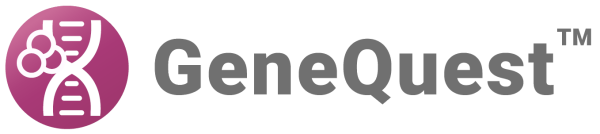The BLAST search in Part C showed that the gene annotated in Part B is likely to be C. elegans gene enu-3.6. In this section, we will corroborate this finding by comparing our gene to an annotated sequence for C. elegans chromosome III, NCBI Entrez database entry NC_003281.10.

This tutorial is not dependent on the previous tutorials, so you can start from within the currently open GeneQuest project, or begin with a new, empty GeneQuest project.
- Select File > Open Entrez Sequence.
- Enter NC_003281.10 in the dialog box, keep the default database selection (nucleotide), and then click OK.

- When prompted, click Save. This saves a local copy of the sequence and opens it as a new GeneQuest document, using the default method set.
- In the Method Curtain, expand the Features method by clicking the plus sign or triangle to its left. There are over 30,000 features in the list.
- To sort the features by name, use Sites & Features > Sort Features > Name.
- Locate and select the enu-3.6:CDS feature and drag it to the Assay Document
- Choose Edit > Go to Location and search for location 10751000. Zoom in as needed.

- Double-click on the feature to open it in the Feature Editor.

- Compare this known feature you created in Part C of this tutorial. In both cases, exon 1 is 116 bp in length; exon 2 is 560 bp; exon 3 is 146 bp; and exon 4 is 134 bp. This is good evidence that the gene found and annotated in Part C is the enu-3.6 gene.

This is the end of the tutorial.
Need more help with this?
Contact DNASTAR