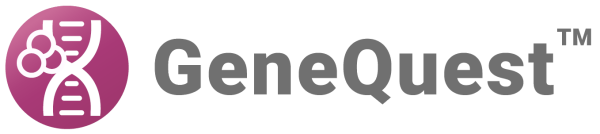The Ruler method, initially located in the More Methods menu, can be used to add a ruler to the Assay Document. The ruler’s appearance is determined by following the steps below. You may add more than one ruler to your document by moving multiple copies of the Ruler method into the Method Curtain and from there to the Assay Document. Note that if you simply place a single ruler method at multiple locations on the Assay Document, each ruler will be identical.
- Apply the Ruler method to the Assay Document .
- In the assay document, double-click on the Ruler method.
- Click Stroke Up or Stroke Down to specify the placement of ticks.
- If you want to use GeneQuest’s coordinates, check Set Divisions Automatically. To set your own coordinate system, uncheck the box and enter a value in the Number Every text box.
- Click OK.
Need more help with this?
Contact DNASTAR