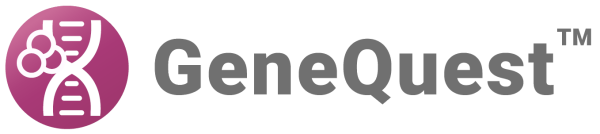To specify URLs to use for online database searching :
- Choose Edit > Preferences (Windows) or GeneQuest > Preferences (Macintosh) and select the Servers tab. The upper and lower portions of this dialog let you specify BLAST and Entrez server URLs, respectively. Unless “overwritten” by substituting custom addresses, the Servers tab uses the NCBI BLAST and Entrez server URLs that were current at the time of the Lasergene release. At present, these addresses are https://www.dnastar.com/blast/ncbi-blast2.html and https://www.ncbi.nlm.nih.gov/entrez/eutils.
- To add a new address to either box, click the associated Add button and type in the URL.
- To delete an address, select the URL from the list and click the corresponding Delete button.
- To set the default server for performing a search, select the URL from the list and then click the corresponding Choose button.
- To add a new address to either box, click the associated Add button and type in the URL.
- To save changes and edit from the Preferences dialog, click OK. To return to the default NCBI server URLs, click Restore.
Need more help with this?
Contact DNASTAR