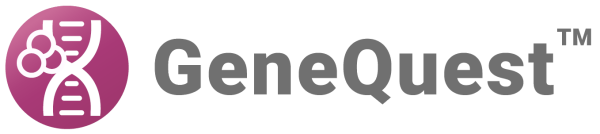The Title method, initially located in the More Methods menu, adds a title to the Assay Document. Text for the title is entered by following the steps below. You may add more than one title to your document by moving multiple copies of the Title method into the Method Curtain. You may change the text and other parameters for each Title method before or after applying the methods to the Assay Document. Note that if you simply apply a single title method to multiple locations on the Assay Document, each title will be identical.
- Apply the Title method to the Assay Document.
- In the assay document, double-click on the Title method.
- Enter a title in the Title Display field.
- Select one of the three Justify buttons to set the horizontal position.
- To establish a sequence-specific position (optional), check Over Residue and enter a coordinate for the beginning of the title.
- Click OK.
Need more help with this?
Contact DNASTAR