GenVision Pro supports analysis of phased assemblies: a genetic analysis technique that aims to determine the specific combination of genetic variants (alleles) inherited together on a single chromosome from each parent.
Phased variant analysis can be used to:
- Identify genes that are inherited together (linked) because they are located close to each other on the same chromosome. This is crucial for understanding the genetic basis of complex diseases.
- Trace the ancestry of individuals and populations through haplotype analysis.
- Determine whether or not there is at least one functional allele in cases of compound heterozygosity.
- Study the genetic diversity of populations and track the evolution of genetic variations over time.
- Predict how a patient will respond to certain medications, leading to more personalized and effective treatments.
Create a phased assembly in SeqMan NGen:
To analyze phased variants with any type of software, you first need to create one or more assemblies using long-read sequencing data from a diploid organism. Why long-read data? Short read lacks the long-range connectivity needed for haplotype phasing and structural variations. In order to determine whether the variant occurs on one or both allele, the sequence must be long enough to span the allele. Those limitations can be overcome with long read data from Pacific Biosciences (PacBio) or Oxford Nanopore Technologies (ONT), since much of the genome can be “in phase.”
To create a phased assembly with SeqMan NGen, select the following options in the setup wizard:
- In the Variant Analysis / Resequencing tab of the SeqMan NGen Workflow screen, choose the PacBio / Nanopore Whole genome workflow.
- In the Input Sequences screen, load only long-read sequences from PacBio or Oxford Nanopore Technologies (ONT). For best results, we recommend using PacBio HiFi sequencing technology.
- In the Analysis Options screen, check the box next to “Detect SNPs and other small variants.* Then choose Diploid – Phased as the Variant detection mode.
Once the assembly is initiated, SeqMan NGen’s phasing algorithm identifies regions where the data has enough variability and assembles accurately so that phase “blocks” can be identified and displayed in the GenVision Pro Analysis view. Phase blocks are regions of the reference that could be phased into two haplotypes.
Analyze phased variants and structural variations in GenVision Pro:
When you open one or more assemblies created using the method above, GenVision Pro uses computational algorithms to separate the parent chromosomes and analyze the genetic variants on each. Phase blocks are then correlated to one or more genes of interest to identify compound heterozygous variants.
The following GenVision Pro views offer displays that assist in analyzing phased assemblies:
| View | Appearance of phased variants |
|---|---|
| Genome view | When you add a phased .assembly to a GenVision Pro session, the Genome view lets you visualize phasing across the whole genome at any zoom level. By default, phasing blocks are represented as alternating blocks of blue and green. If desired, you can switch from this version of the view to one showing targeted regions using the drop-down menu in the upper left corner of the view. 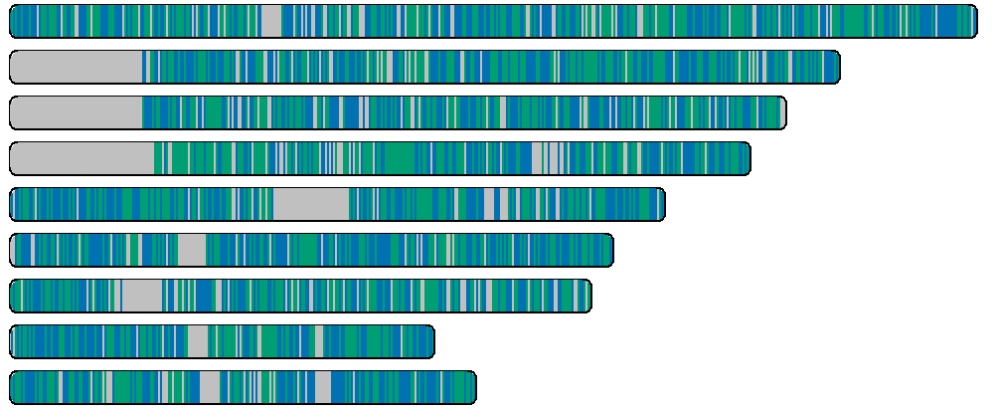 |
| Analysis view | The Analysis view lets you display two phase-related data tracks, Phase block and Phase consistency. By default, these both show blocks in alternating colors of blue and green. In addition, at certain zoom levels, the Variants track is bifurcated at each phase block to show the variants in each of the two alleles (parents).  |
| Variants view | Phase-related data can be viewed in the following columns of the Variants view: Is Phased, Phase Block, Phased Bases, and Phase Consistency.  |
Also note that when exporting phased data using the File > Export Data > Export commands, there are several options that are only available when exporting data from phased assemblies.
Need more help with this?
Contact DNASTAR



