To install a standalone version of Lasergene on your computer:
- Log in to your DNASTAR account and go to the My Licenses page. Press the appropriate button (Lasergene for Windows, Lasergene for Mac OS X) to download the standalone installer. Leave this page open, as you will need the product key in the next step.
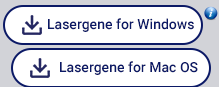
- Run the installer, following the instructions on each screen. If prompted to authorize, choose Standalone and enter your 17- or 36-character product key, available on the My Licenses page.
Need more help with this?
Contact DNASTAR


