The tables below shows the default colors and styles of various entities in the Structure view.
- To select a different color for a selection or a different set of colors for the entire molecule, use the Color section of the Style panel.
- To select a different rendering style, use the Rendering section of the Style panel.
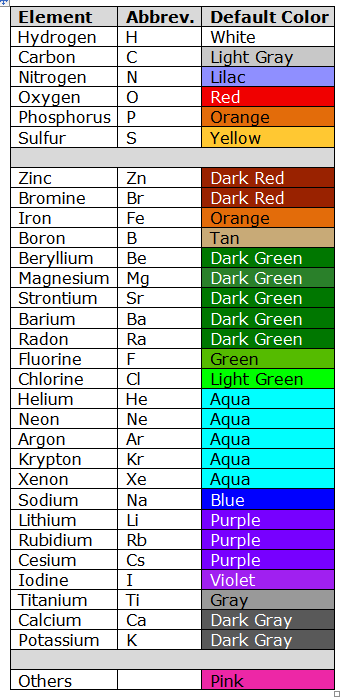

Need more help with this?
Contact DNASTAR


