To export the selected portion of a currently-displayed structure (or entire structure, if nothing is selected), choose one of the following File > Export Data options:
- Export Structure – Available for documents with one structure. By default, the structure is exported in Protein Data Bank (.pdb) format. If desired, you may instead specify Macromolecular Crystallographic Information File (.cif) format. Make any other desired changes in the dialog, and then press Save to export the structure.
- Export All Structures – Available for documents with two or more structures. After selecting this option, a popup dialog opens:
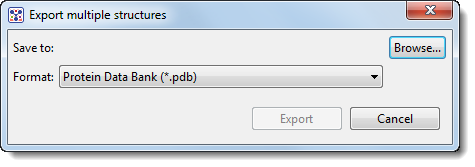
Choose a file format from the dropdown menu (.pdb or .cif). Click Browse to navigate to the location where you wish to save the structure. When you have made the desired selections, press Export.
- Export All Selections – Available when a selection is made, and applies only to selected regions. By default, the structure is exported in Protein Data Bank (.pdb) format. If desired, you may instead specify Macromolecular Crystallographic Information File (.cif) format. Make any other desired changes in the dialog, and then press Save to export the structure.
Need more help with this?
Contact DNASTAR


