To open a PDB file when you know the ID:
- Choose File > Open from PDB or press Ctrl/Cmd+D. For an additional shortcut to this command, see The Welcome Screen.
- Type a valid 4-digit ID in the text box. All PDB IDs consist of a single-digit number followed by three additional characters. These three characters may consist of numbers and/or letters of the English alphabet.
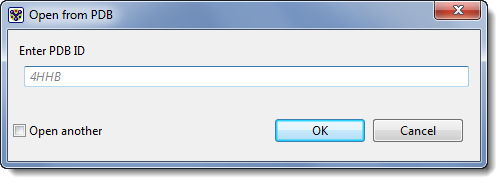
- (optional) If you plan to enter additional IDs, check Open another.
- Press OK. The structure will open in Protean 3D. If you checked Open another in the previous step, the Open from PDB dialog will re-open automatically.
Need more help with this?
Contact DNASTAR


