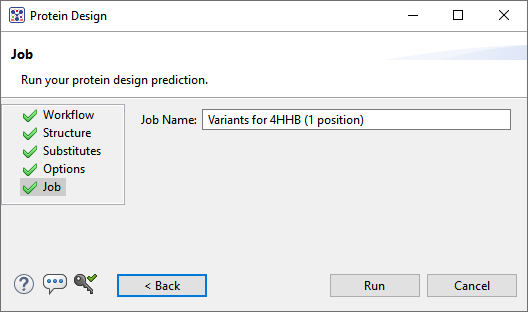Job is the fifth and final screen in the Protein Design wizard.
By default, the Job Name for the Create Variants workflow consists of the following text: Variants for {PDB ID} followed by the number of variant positions in parentheses. By default, the Job Name for the Hot Spots workflow consists of the following text: Hot Spot Scan for {PDB ID} followed by the number of variant positions in parentheses. If you wish, you may overwrite part or all of the default name by typing custom text into the box.
To learn about the optional tools in the bottom left corner of the screen, see the bottom of this topic.
Continue by doing one of the following:
- To return to a previous screen, press Back.
- To begin the variant creation procedure, press the Run button. For the next steps, see View progress and see variant results.
- To close the Protein Design wizard without starting a search, press Cancel.
Need more help with this?
Contact DNASTAR