When using the commands File > New Protein Design Prediction or Modeling > Protein Design > New Protein Design Prediction, the Protein Design wizard opens at the Workflow screen.
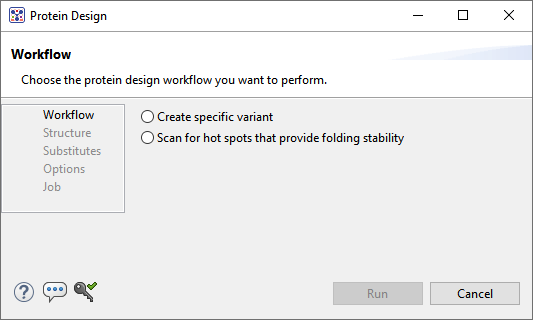
Choose one of the following workflows:
- Create specific variant – Allows the user to specify one or more amino acid substitutions in a known structure after which Protein 3D calculate the side chain rotamer conformation at each position with the lowest predicted change in energy. This option is similar to the Structure > Create Variants functionality in Protean 3D version 15.3 and only requires that you have a current Protean 3D license. Note that substitution variations are not naturally-occuring SNPs, but rather user defined variants.
- Scan for hotspots that provide stability – Search for amino acid positions that are important for protein stability by performing computational alanine (or serine) scanning over a selected region of the protein structure. The technique predicts the contribution of a specific residue to the stability of the protein fold by independently mutating every position to alanine (or serine) and calculating the energetic difference. Hot spots are the subset of residues that contribute largely to the folding energy, thus hot spots are residues whose variants destabilize the structure. Positions where one the substitution is predicted to increase stability are also identified. The hotspot workflow is designed to support PCR site-directed mutagenesis, a workflow of special interest to molecular biologists. Site-directed mutagenesis utilizes both Protean 3D/Protein Design and SeqBuilder Pro. First, use Protean 3D/Protein Design to try different mutations at different positions and predict which combination will produce the most stable protein. Results are returned for each scanned sequence. The Protein Design reports shows the predicted stability or instability in numerical format. Second, use the primer design workflow in SeqBuilder Pro to create a DNA fragment with the mutation. Once you create the primers, use virtual cloning wizard to introduce the fragment into your expression clone using the cloning method of your choice. The hotspot option requires a separate Protein Design license. Contact support@dnastar.com for more information.
To learn about the optional tools in the bottom left corner of the screen, see the bottom of this topic.
Once you have made the desired selections, do any of the following:
- To specify additional options, press Next to continue to the Structure screen.
- To begin the variant creation procedure immediately, press the Run button. This will create an alanine substitution at every position in every chain of the current structure.
- To close the Protein Design wizard without starting a search, press Cancel.
Need more help with this?
Contact DNASTAR


