The Alignment screen is the third of three screens in the Structure Alignment wizard and is where you choose the desired alignment algorithm.
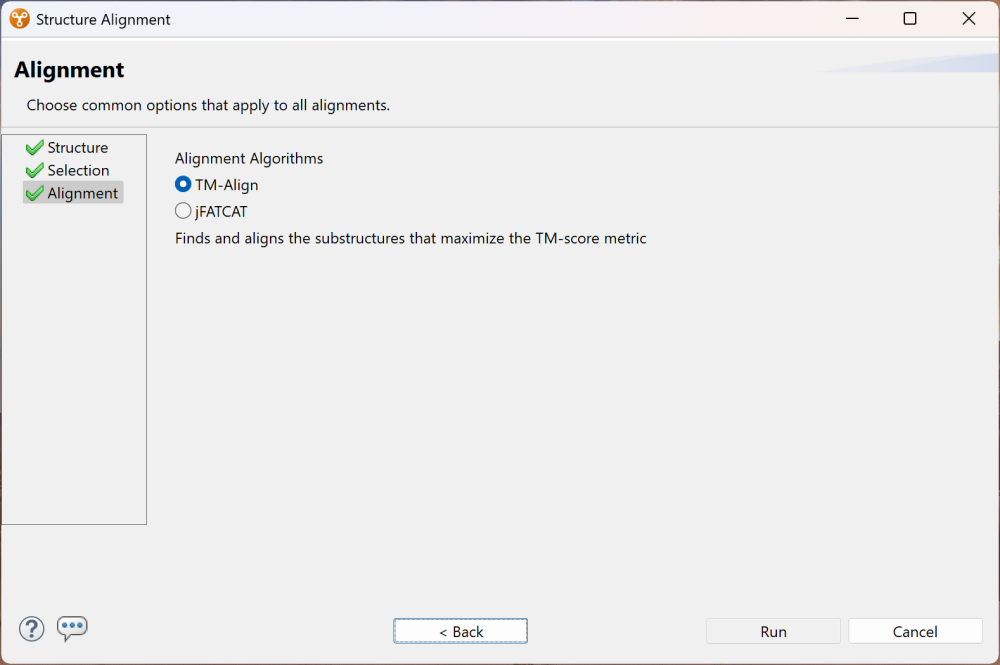
Choose between:
- TM-Align – For more information, refer to the paper Zhang and Skolnick (2005).
- jFATCAT – For more information, refer to the papers Prlic et al. (2010) and Ye et al. (2003).
Then press Run to begin the structure alignment.
The results of a structure alignment are viewed in the Structure view as a set of superimposed structures, where each alignment minimizes the root mean squared deviation (RMSD), or the average distance between atoms in superimposed structures. You can evaluate RMSD values for the aligned structures to determine their divergence from one another. The RMSD values are also reported in the Details panel for a group of structures. Rigid-body alignment is used to determine the best alignment without allowing the structures to bend or twist.
Need more help with this?
Contact DNASTAR


