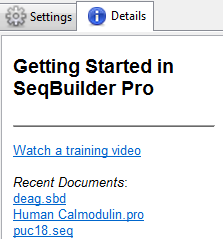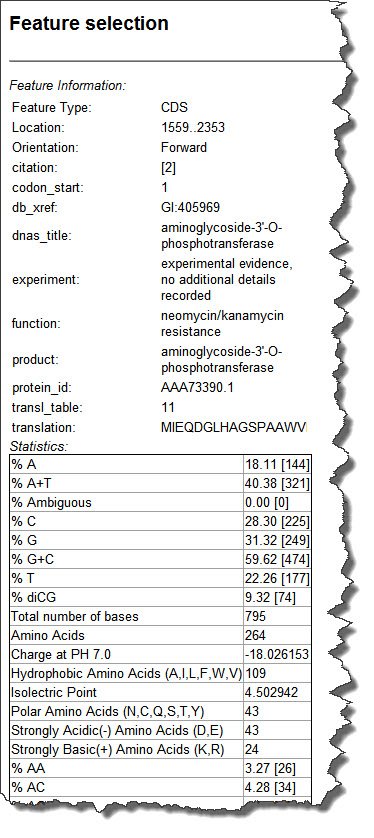The Details panel, represented by a blue “information” icon ( 

- If nothing is selected, the panel displays links to help you get started in SeqBuilder Pro. Click on the links to watch a training video or open a recent document.
- When a sequence range is selected, including the entire sequence, the panel shows the following information:
- Selection – Whether the selection is on the forward or reverse strand and the endpoints of the selection.
- Length – The length of the selected region in base pairs.
- Selection – Whether the selection is on the forward or reverse strand and the endpoints of the selection.
If you specifically select the range between two enzymes, the Details panel will show the information above plus the enzyme names and their cut sites.

- If a single feature is selected and represents a gene or CDS, the panel displays an analysis of the protein. In other situations, it displays the base composition. Among other dinucleotides, the analysis table may include the %CG dinucleotide. This dinucleotide is relevant to mammalian biology, as it is methylated in cells and clusters of CG are associated with certain types of promoters.
- The Feature Information section is compiled from annotations included in the sequence when it was opened (e.g., a Genbank file); or added later using SeqBuilder Pro’s Features view).
- The Statistics table contains mathematical calculations performed by SeqBuilder Pro.
- The Feature Information section is compiled from annotations included in the sequence when it was opened (e.g., a Genbank file); or added later using SeqBuilder Pro’s Features view).
- If multiple features are selected, the panel contains information about how many features are selected and how many are currently visible in the view.
The Selection table contains information calculated by SeqBuilder Pro:
- Number of features – The total number in the project.
- Selected – The number of features currently selected.
- Visible – The number of features in the selection that have a checkmark in the Show column
- CDS – The number of CDS features in the current selection.
- mat_peptide – The coding sequence for the mature protein product following post-translational modification. Does not include a stop codon. “All (#)” means that all Features of that type are selected. This information is useful when making global changes by Feature type.
- sig_peptide – The signal peptide coding sequence. “All (#)” means that all Features of that type are selected. This information is useful when making global changes by Feature type.
- Number of features – The total number in the project.
- When one or more enzymes are individually selected, the panel displays the name of each selected enzyme, along with a portion of sequence showing its cut sites on the top and bottom strands.
Need more help with this?
Contact DNASTAR