The Minimap view is one of the ten views available in the Document window, and shares a sub-set of button tools with the other views. To make it the active view (or one of two active views), click on the Minimap tab ( 
The Minimap view is available only for nucleotide sequence and displays a smaller version of the current sequence. The Minimap is scaled to show the whole sequence in a single line. Each row in this view shows where a particular restriction site falls along the sequence.
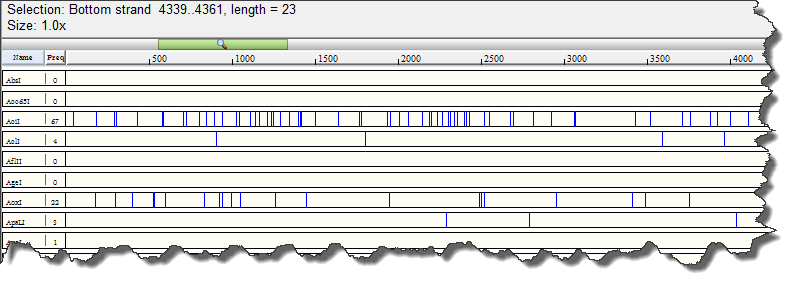
Because the entire sequence is shown in a single line, the font size in this view tends to be quite small. To enlarge the font size, use the command Format > Size > Larger one or more times.
Need more help with this?
Contact DNASTAR


