After beginning a cloning project and specifying the insert, the cloning project should appear similar to the one below. This example shows four inserts, but your project may contain any allowable number for the cloning method you will be using. The circular cartoon in the upper right corner displays inserts in the same order in which they appear in the Fragments section. The cartoon text prompts you to “Choose a vector,” which you will do in the step following this current one.

- In the Experiment text box, keep the default name or overwrite it with another name.
- If the desired cloning method is not already selected in the Method drop-down menu, choose it from the list.

- (optional) SeqBuilder Pro optimizes method settings, but if you wish to change method options for the Golden Gate, Gibson Assembly, In-Fusion, or GeneArt methods, you can use the Preferences button.
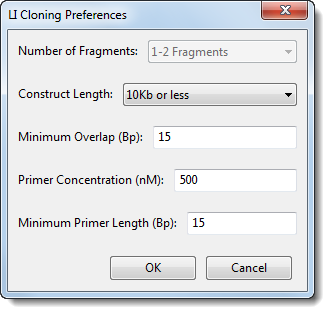
| Option | Description |
|---|---|
| Number of Fragments | Most cloning methods allow just one insert, but Gibson, In-Fusion, and MultiSite Gateway Pro cloning each allow different numbers of inserts. The default for this menu is optimized for the selected cloning method, but you can override this by making another selection. Choices are 1-2 Fragments, 3-4 Fragments, or Adjust Automatically. |
| Construct Length | The anticipated length of the finished expression clone. Choices are 10Kb or less, More than 10Kb, or Anything. |
| Minimum Overlap (Bp) | Relevant to ligation-independent cloning methods and constrains the length of overlap to the specified value or higher. The maximum value allowed is 60 Bp; higher values are ignored. |
| Primer Concentration (nM) | Desired primer concentration in nanomoles. |
| Minimum Primer Length (Bp) | Desired minimum threshold for the primer length. The maximum value allowed is 60 Bp; higher values are ignored. |
- In the Fragments section, drag and drop the inserts until they are in the desired order. For instance: a promoter, one or two cloning sites, and Green Fluorescent Protein (GFP). If there is only one insert, skip this step.

Proceed to Step 3: Specify the vector and entry clone.
Need more help with this?
Contact DNASTAR


