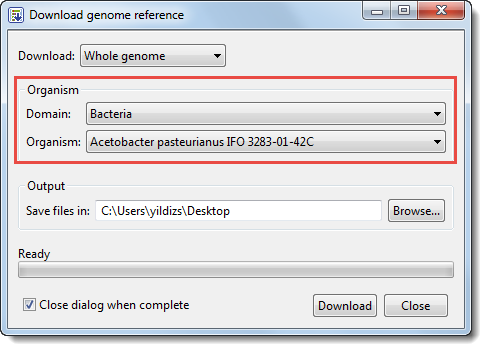If your workflow includes the Reference Sequence or Set Contaminant screen, you must add at least one reference sequence, biome genome, or genome template before proceeding.
If you are doing a local (i.e. non-Cloud) assembly, you may download and/or add genomes directly from the NCBI database in either GenBank or FASTA formats.
- Press the Download NCBI Genomes button. This launches the Download genome reference dialog.
- Use the Download dropdown menu to choose between downloading a Whole genome or By accession numbers.
- If you select Whole genome, SeqMan NGen will retrieve the most recent build of the selected genome. Use the next two drop-down menus to select the Organism type and Organism.
SeqMan NGen will download all the reference sequences from the NCBI Entrez Genome Project database for the selected genome. These downloads may include auxiliary genomes such as mitochondria and chloroplasts. They may also include some contigs which have not yet been placed by the genome finishing process.
- If you select By accession numbers, the Organism section disappears and is replaced by an Accession numbers entry area. Type an accession number or paste it from your clipboard, then press Add to add a number to the list. You can type accession numbers with or without explicit version numbers (e.g., NC_000913.3 or NC_000913). If the version number is omitted, then NCBI’s latest version is returned.
Continue adding numbers, as desired. Multiple accession numbers should be separated using a space, comma, semi-colon or line break. To remove an accession number from the list, select it and click Remove.
- If you select Whole genome, SeqMan NGen will retrieve the most recent build of the selected genome. Use the next two drop-down menus to select the Organism type and Organism.
- Click Browse to select a name and location in which to save the downloaded genome files.
- If you do not need to download additional genomes, you can check Close dialog when complete. Otherwise, leave the box unchecked to keep the dialog open after initiating the current download.
- Press Download. Once the download is complete, a message like the one below will appear.

- Click OK to close the dialog and add the accessions to the Reference Sequence screen. If you checked Close dialog when complete, the Download genome reference dialog will also close. Otherwise, it will remain open so that you can download additional NCBI genomes.
Need more help with this?
Contact DNASTAR