If you select a Genome finishing or Genome polishing workflow from the Workflow screen, the Input Contig Sequences screen will be included in the wizard. You must enter one or more data files in this dialog before proceeding to the next screen.
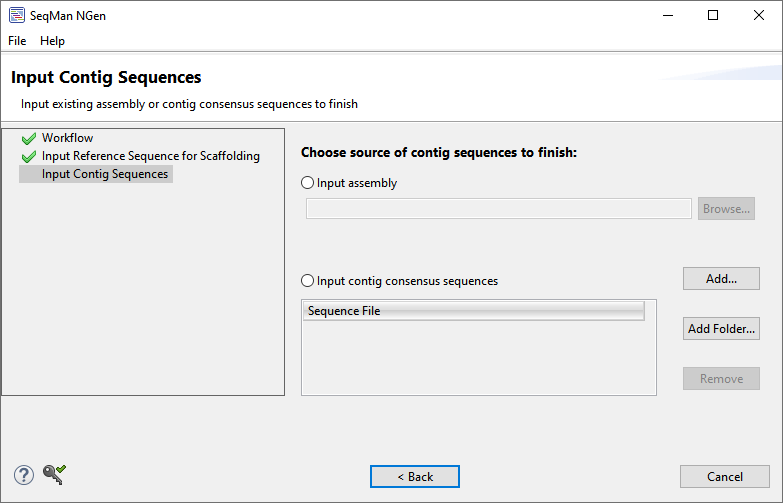
To use the consensus from a Lasergene assembly:
- Select the button Input assembly.
- Use the Browse button to locate and select an .assembly package or .sqd file.
- Cick Next to proceed to the next wizard screen.
To use one or more contigs as the consensus:
Choose this option if you did not use SeqMan NGen for the assembly or if you have downloaded a set of contigs from a site like NCBI.
- Select the button Input contig consensus sequences.
- Use the Add button to add individual files or Add Folder button to add all the files within a folder.
- (optional) After adding files, you can remove a file by selecting it from the list and choosing Remove.
- Cick Next to proceed to the next wizard screen.
Need more help with this?
Contact DNASTAR


