SeqMan Ultra lets you review and, in some cases, edit assemblies made with SeqMan NGen. Functionality varies depending upon the file extension of the assembly. SeqMan NGen assemblies saved in SeqMan Ultra format (.sqd) can be reviewed and edited. SeqMan NGen assemblies saved in BAM format (.assembly) can be reviewed, but not edited.
To open an existing SeqMan NGen assembly in SeqMan Ultra:
To open a .assembly, .sqd or .Transcriptome project in SeqMan Ultra, do any of the following:
- Click on the Welcome tab. If the Welcome tab is not visible, choose View > Welcome. Then choose Open Assembly on the left. On the right side of the screen, look for the document in the Recent documents area. If it is there, click on its name. Otherwise, click on Open assembly on the right.
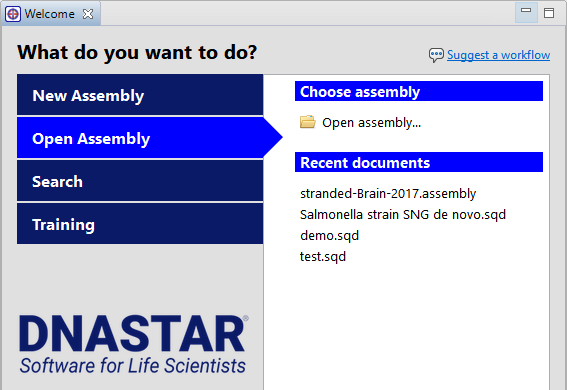
- With any window active, use the File > Open command.
- Drag & drop an assembly file/package onto the SeqMan Ultra window.
- Double-click on an .sqd or .ace file. Macintosh also supports double-clicking on an .assembly package.
If the .assembly contains more than 10,000 templates or contigs (most commonly seen in de novo Transcriptome/RNA-Seq assemblies), you will receive the following warning: Project has <number over 10,000> templates or contigs. Open the first largest 10,000 templates?

There are three options for handling this situation:
- Choose Open to open only the 10,000 longest contigs in the assembly. Or use the Next/Previous buttons to navigate to the group of “second longest” contigs, and so on. When you find the group of interest, click Open.
- Open the .assembly in ArrayStar, locate the contig of interest and send it to SeqMan Ultra via ArrayStar’s File > Send to SeqMan Ultra command.
- Depending on the size of your project, you may be able to force SeqMan Ultra to open all contigs. When you receive the warning message, hold down the Alt (Win) or Option (Mac) key and press Open. SeqMan Ultra will attempt to load all of the contigs into the project.
Need more help with this?
Contact DNASTAR


