Consensus and Reference ruler tracks can be displayed, if desired, in the Strategy and/or Alignment view headers.
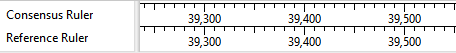
The visibility of rulers is dependent on:
- Whether or not tracks are visible in a given view. To display tracks, click on the plus sign next to a sequence in the view of interest.
- Which boxes you check in the Tracks panel. There are four ruler boxes that can be checked and unchecked individually.
- Strategy header > Consensus Ruler – A gap-aware sequence ruler.
- Strategy header > Reference > Reference Ruler
- Alignment header > Consensus: Trace > Consensus Ruler
- Alignment header > Reference > Reference Ruler.
Note that templated assemblies have two coordinate systems: ungapped for the sequences and gapped for the consensus. SeqMan Ultra’s “Reference ruler” track display the ungapped coordinate system. By contrast, the “Consensus ruler” tracks number and tick any gaps found in the consensus.
To change Ruler options:
Currently, the Ruler tracks do not have editable options. However, you can add white space above and/or below the ruler using sliders in the Layout section.
Need more help with this?
Contact DNASTAR


