The Modify Sequences template, located in the Templates panel, prompts you to enter a sequence and sequence range, and to choose the desired file output and location. Using the Toolkit panel, you can optionally add more ranges and/or insert additional sequence text. Later, when you run the script, SeqNinja will save the output to the selected file.
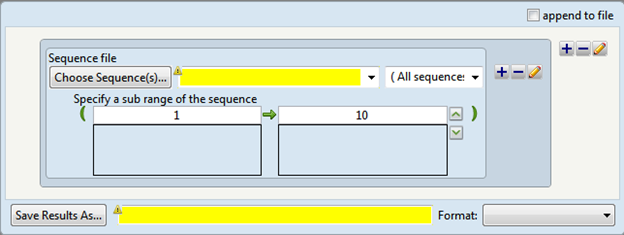
- In the Choose Sequence(s) button row, choose the sequence for which you wish to specify a sub-range (see Add and modify a sequence).
- In the Specify a range of the sequence area, input the desired range (see Set ends for a sequence).
- (optional) Use the Toolkit if you wish to add more ranges and/or insert additional sequence text.
- In the Save Results As area, choose the name and location in which to save the output (see Specify output format and location).
Example:
Sequence: TTCTCATGTTTGACAGCTTCGCGTTGGG
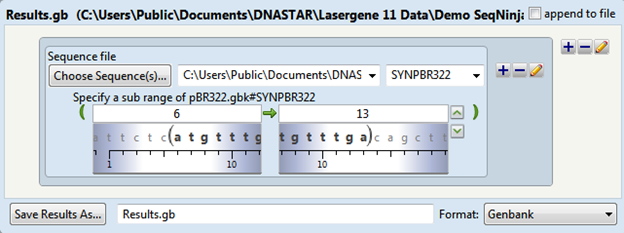
Results are saved as Results.gb, and the contents of the file are shown below:
ATGTTTGA
Need more help with this?
Contact DNASTAR


