Many of the Templates panel and Toolkit panel items require you to choose a filename and location for output data.
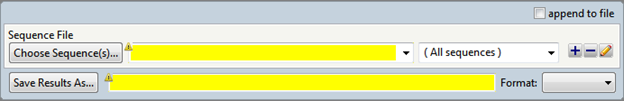
- Press the Save Results As button to select a location to save the file. Alternatively, you may type a path and filename into the text box on the right. A third way to designate the “Save Results As” name is by double-clicking on the title bar.
- Use the Format drop-down menu to select the format in which you wish to save the file.
- If a file with the same “Save Results As” name and location already exists, checking append to file will append the output to the existing file rather than overwriting it.
Need more help with this?
Contact DNASTAR


