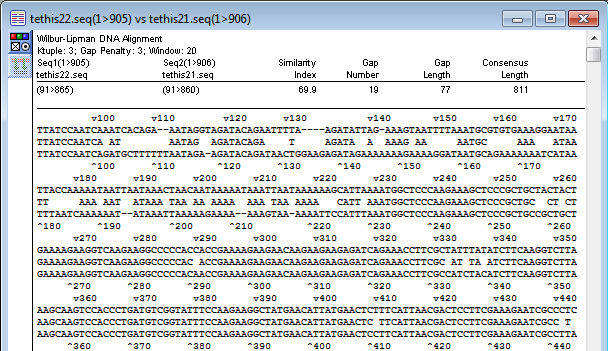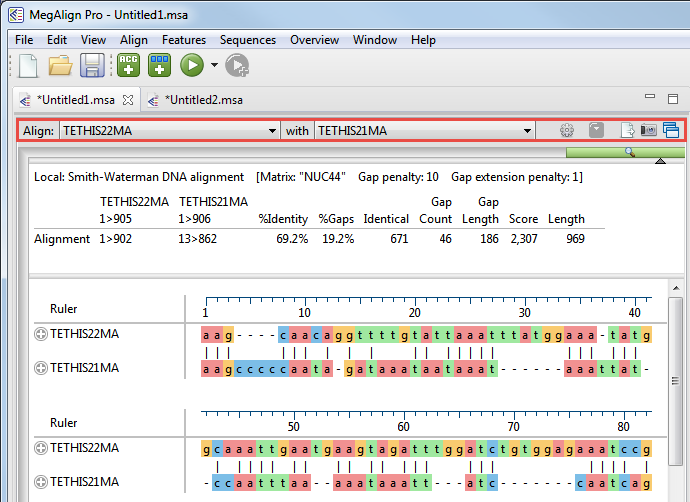To view pairwise alignment results
- MegAlign – Depending on the pairwise alignment method used, results open automatically in the Alignment or DotPlot views.
- MegAlign Pro – Results open in the Pairwise view, whose appearance is controlled by the Style panel’s Pairwise Alignment section. Tracks, if present, are controlled by which tracks have been checked in the Tracks panel. If desired, use the drop-down menus and tools in the top of the view to open additional Pairwise alignment using different combinations of sequences and alignment methods. For more information, see the MegAlign Pro User Guide topics Pairwise view / Pairwise Alignment section and Tracks.
For a brief introduction to using the Tracks panel, see the following video:
Need more help with this?
Contact DNASTAR